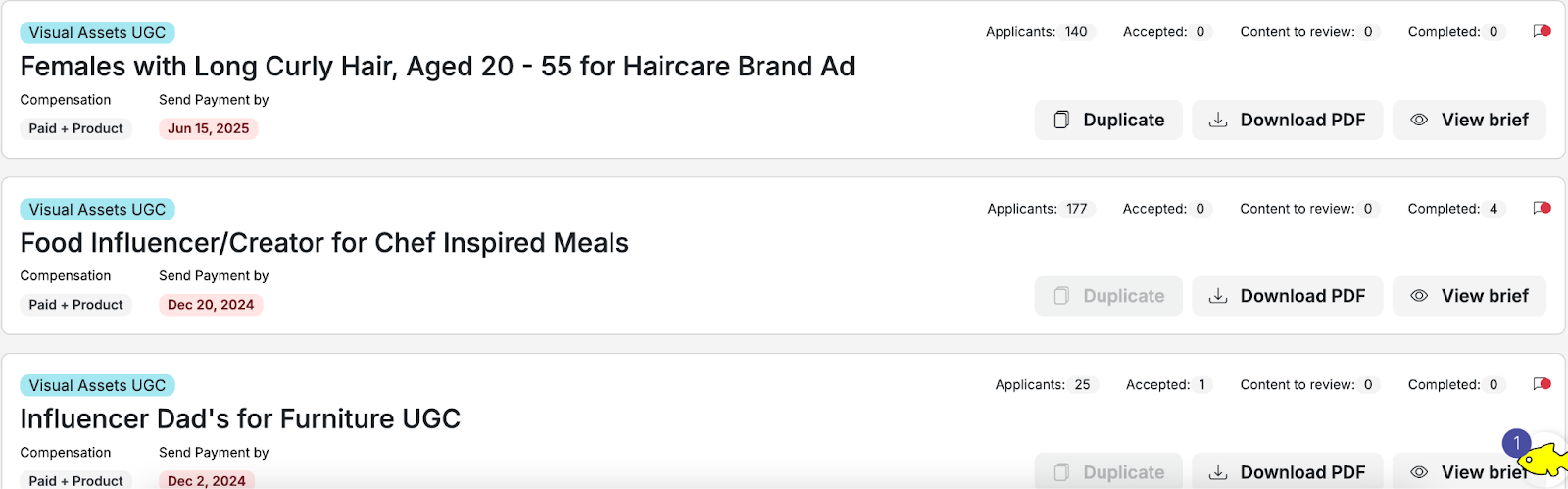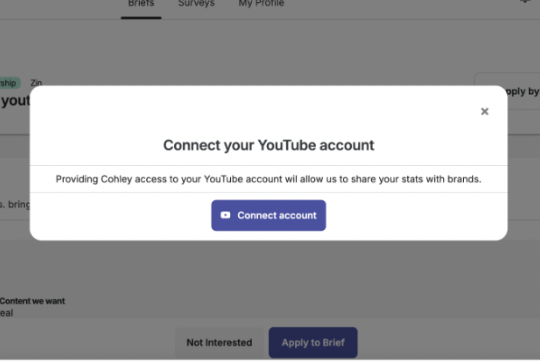
Update: Creators can now connect their YouTube accounts to Cohley, displaying their latest channel videos and social metrics directly on their profile. This helps brands better evaluate creators’ reach and content style. Reach out to get our latest stats and how many Creators have authorized with over 100k channel subscribers!
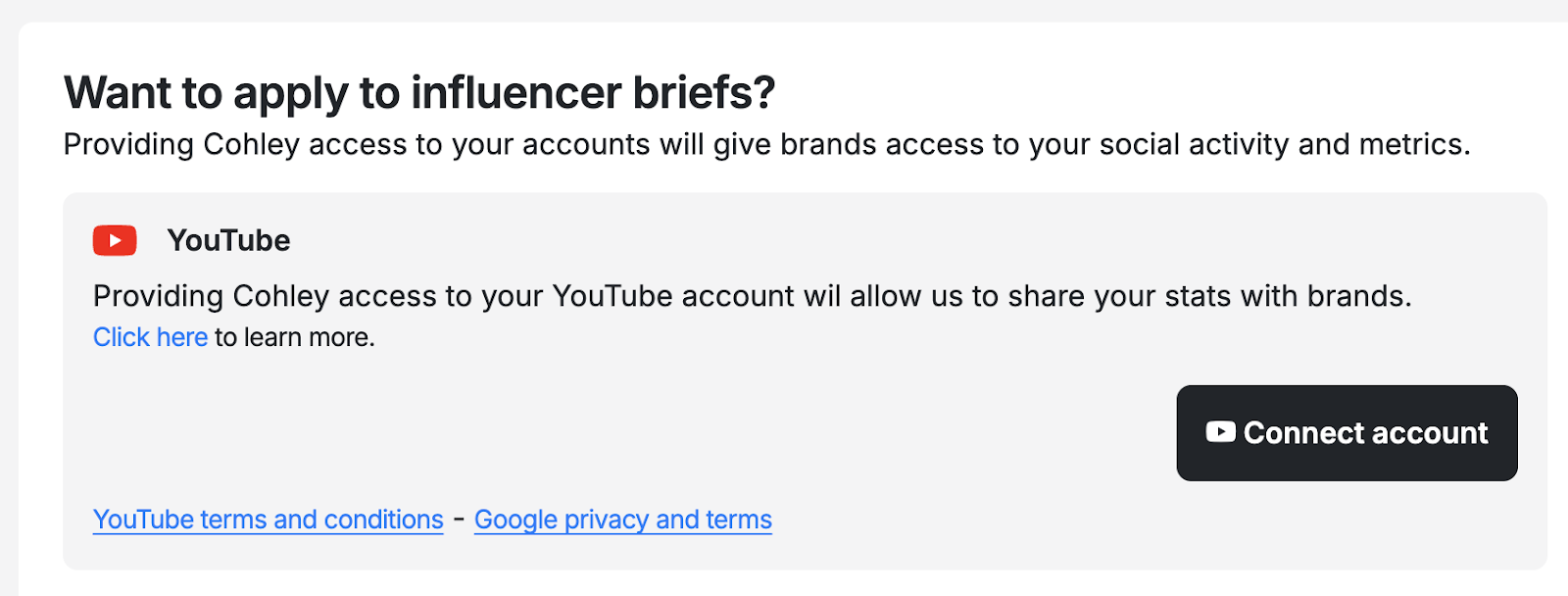
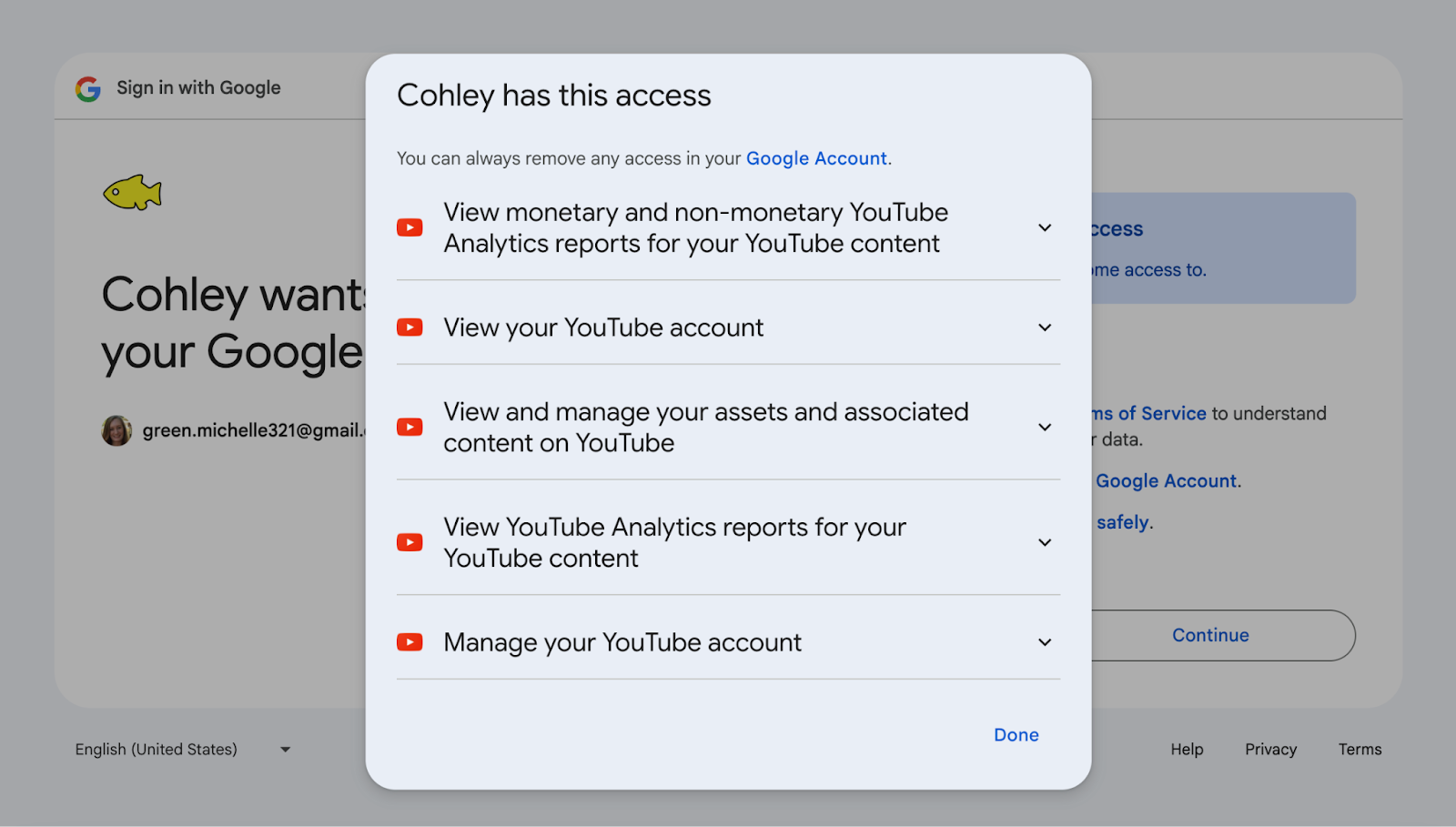
Update: An unknown number of Creator Compensation payments are denied by PayPal. As opposed to reacting to each email received by a Creator questioning their delivery of payment, this improvement will allow us to report and retry Creator payments. In the event a PayPal payment is denied, we will alert the brand and Creator in the chat and return the funds to their Cohley bank. It will then be up to the brand to resend the payment and the Creator to ensure that their account is setup to receive funds.
Update: Text copied with formatting into the brief form no longer appears redacted or unreadable in exported PDFs. Brands and creators can now expect cleaner, more readable PDF exports when using formatted text in briefs - and no colored text in the Brief Overview.
Update: “Select All” and “Unselect” features are now available in the Collab Library, Content Library, and Creator Hub. These enhancements make it easier for users to manage large sets of assets or creators with a single click, streamlining bulk actions and improving workflow efficiency. Previously, when an item was unselected, pagination made it so only 19 items remained selected.
Update: A sticky header makes it easier to see when updates are saved when drafting a brief. All buttons for download, launch, and navigation functionality have been moved to the top.
Update: Creators and Brands will receive reminders for surveys available and new responses in their weekly pulse email.
Update: This release includes a mix of improvements and bug fixes:
Update: A permission now requires a brand to provide their own legal terms in Brand Materials as opposed to having the option to use Cohley’s Default T&C’s. Reach out to your CSM if you are interested in enabling this update for your account. All Brands, even without the permission, can add custom legal language directly from Brand Materials, and Creators must explicitly accept these terms when applying to a brief. The system also blocks external URLs in legal fields as those changes can’t be tracked, and provides clear links to Cohley’s T&Cs. Once a Creator applies, only targeting questions, date changes and commission increases are allowed, ensuring legal clarity for all parties.
Brief draft changes:
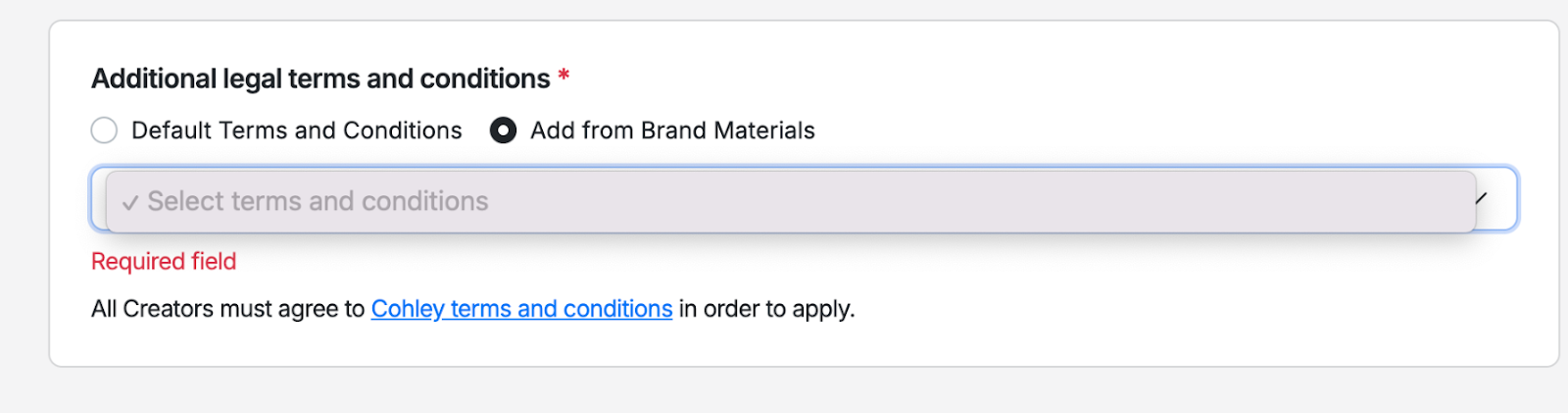
Creator application changes:
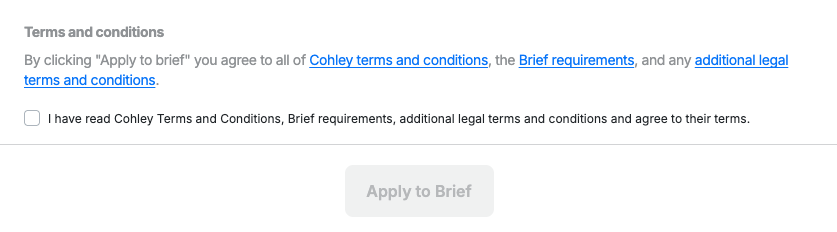
Update: The duplicate button for v1 briefs is now disabled if you don’t have permission. All brands have been notified and no more drafts can be created as v1.